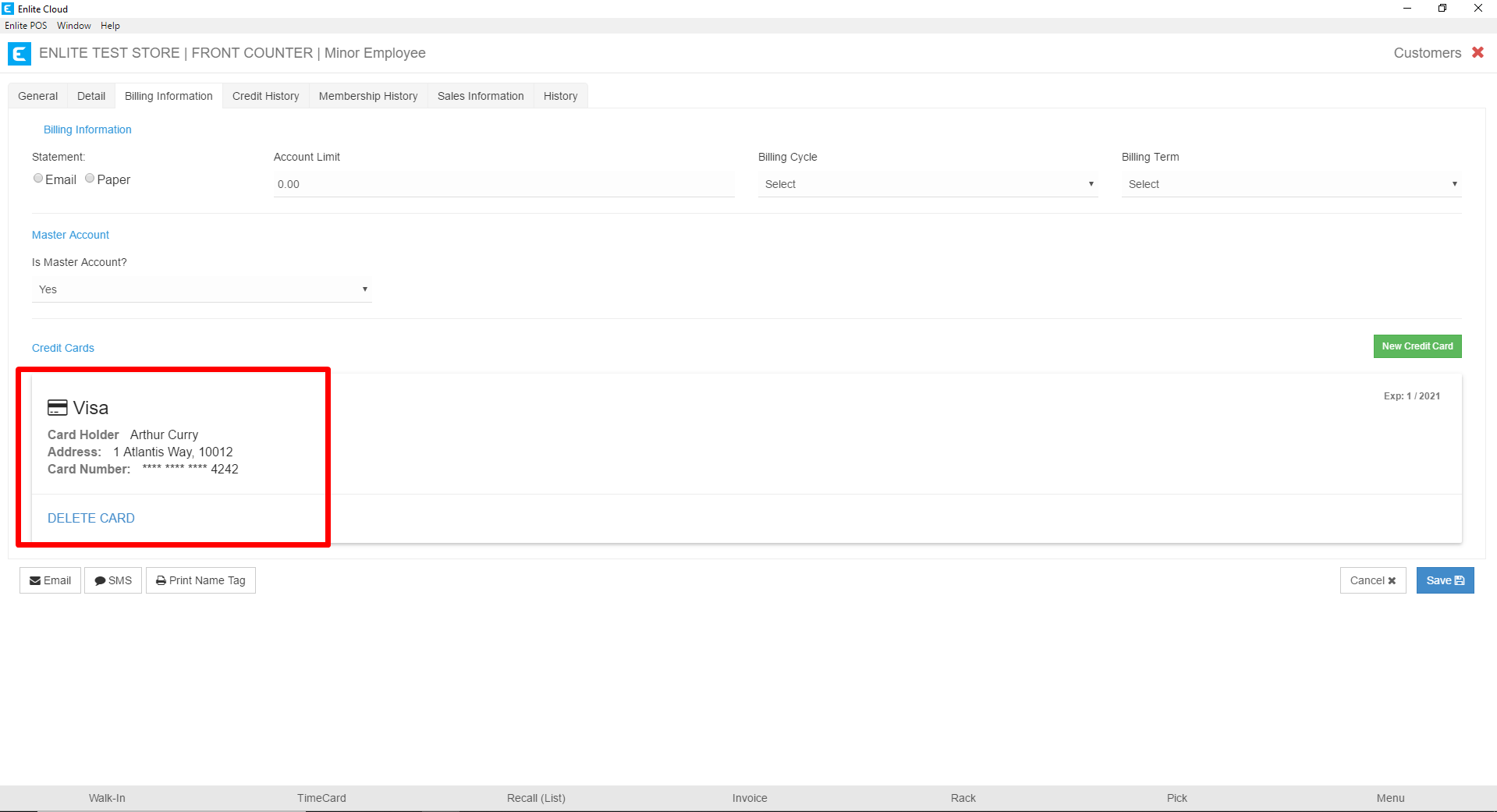In order to store credit cards for customers, there are several conditions that must be met:
Your payment processor must be integrated with the Enlite system.
Your payment processor must support the ability to store credit cards.
With the first 2 conditions met, your Enlite system must be configured to do this.
For assistance with any of the above requirements, please contact [email protected].
Credit Card information is NEVER stored in Enlite and never passes through the Enlite or DarkPOS servers. The system will never display a customer’s full credit card number. All of this information is stored by your payment processor.
- To begin, search for the customer you wish to add a credit card for, then press the Customer Info button.
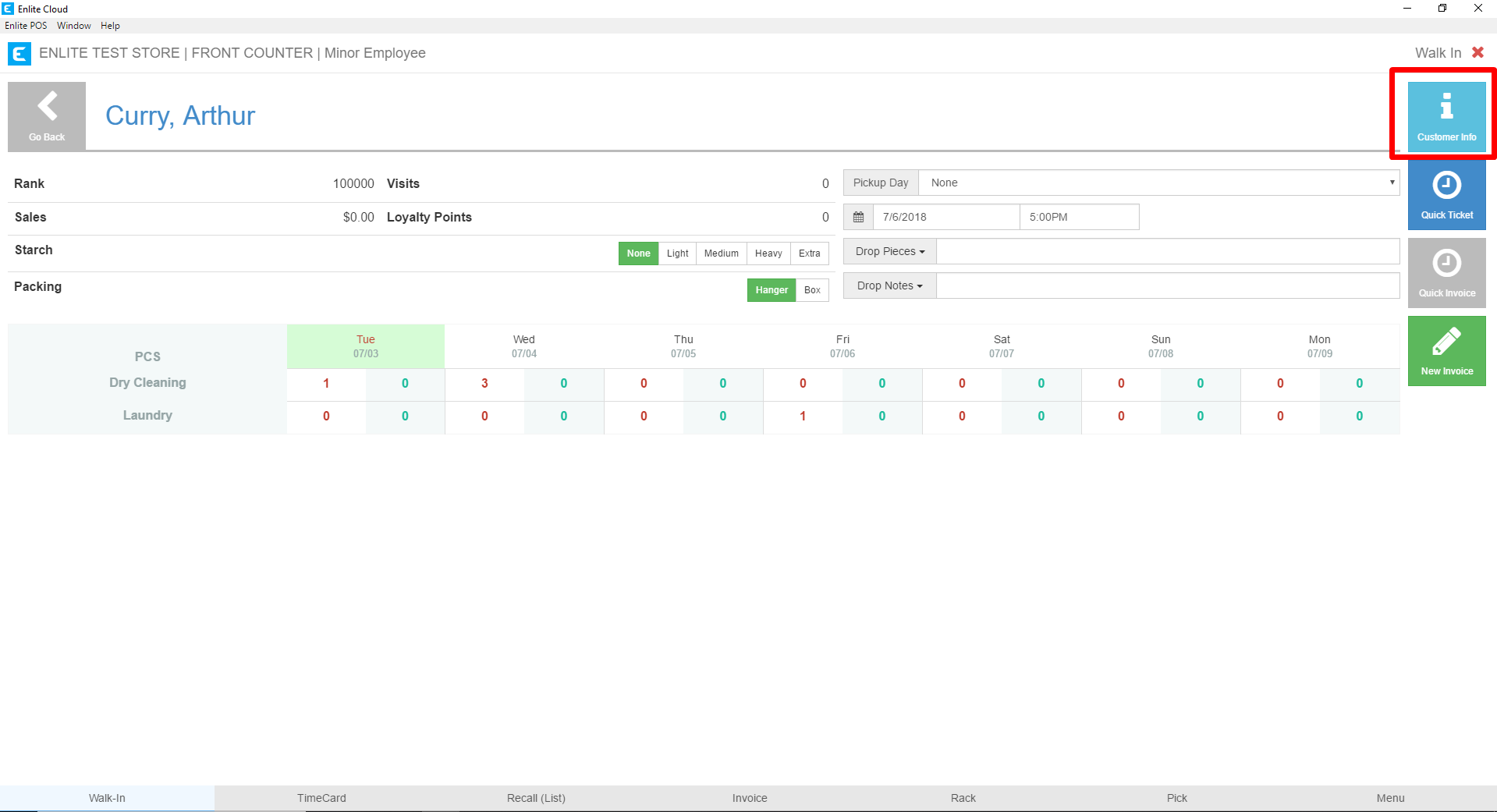
- In the Customer Profile, select the Billing Information tab and then click the New Credit Card button.
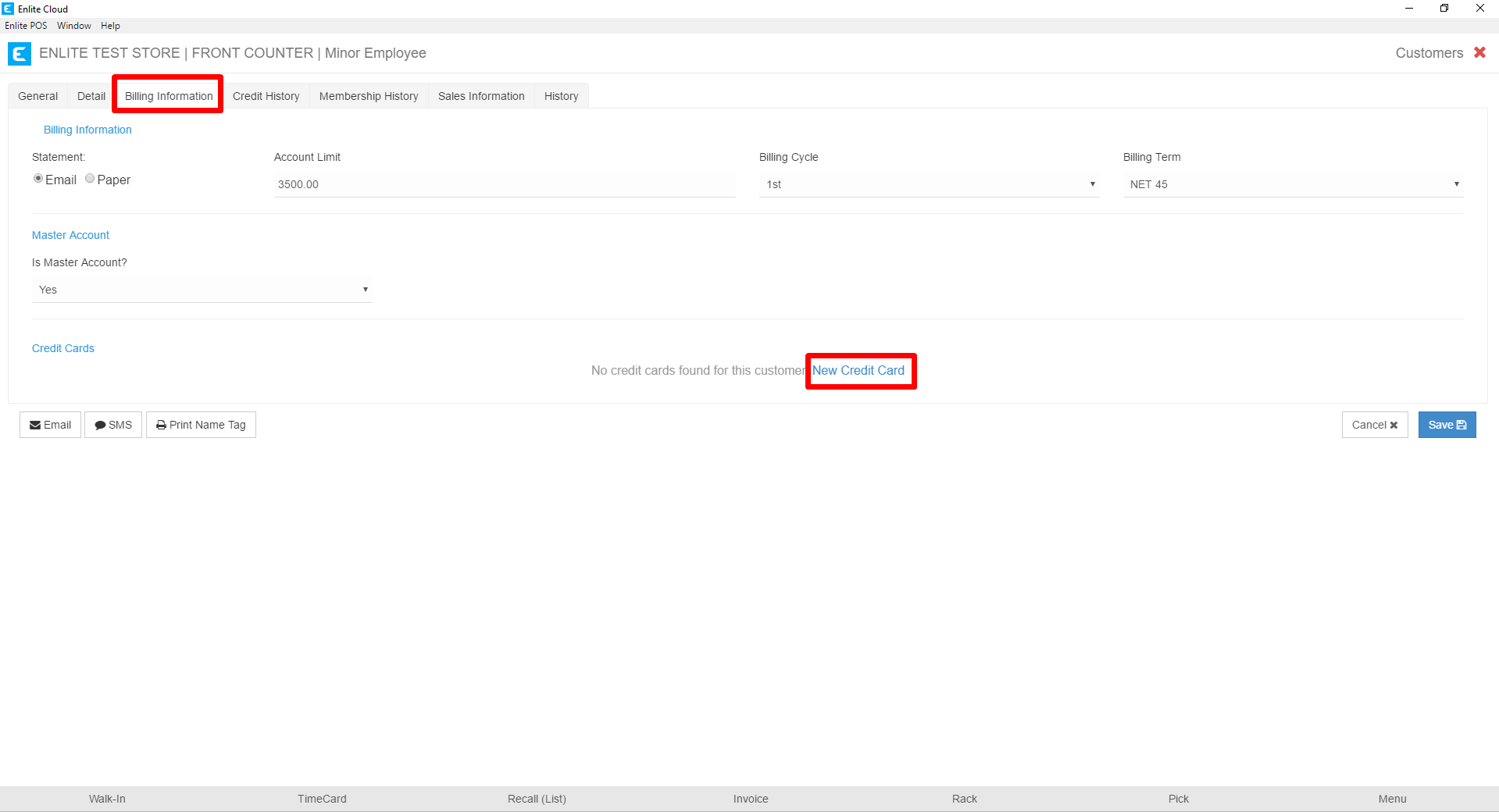
- Next, enter the credit card details in the form that appears. This form may vary slightly depending on your payment processor. However, the information that they require should be very similar. All fields are required. When complete, press the Save button. If when you press the Add Credit Card button from the previous step, this form does not load, or you receive an error, it is likely that one of the requirements from the beginning of this document has not been met. Contact [email protected] and we can determine how to best proceed.
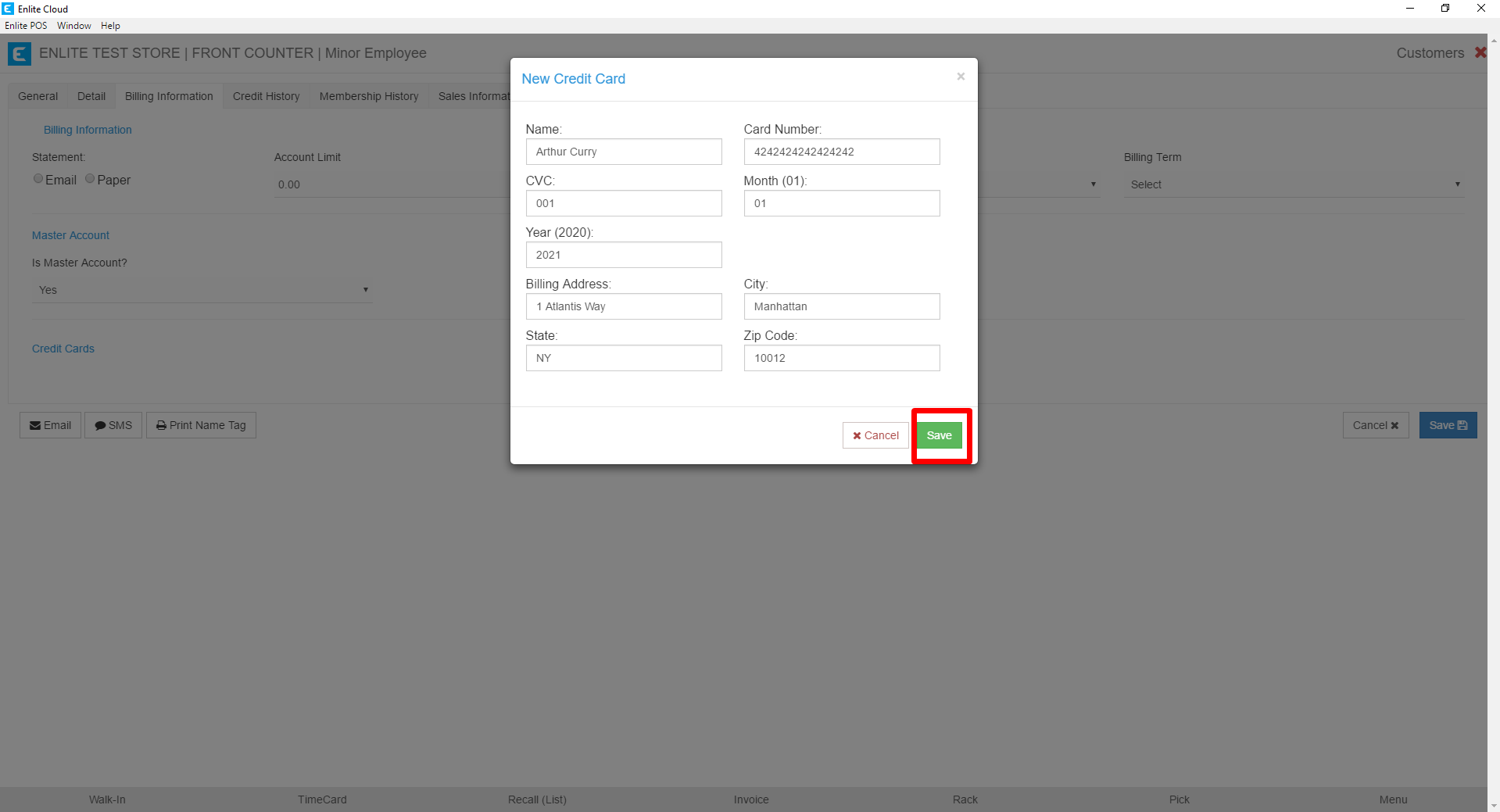
- After pressing the Save button, the Credit Card will appear on the screen. The full credit card number will NEVER be visible in Enlite. Also, despite seeing the credit card represented on the screen, no credit card information is stored in the Enlite system. All of it is stored with your payment processor. Enlite simply stores a token provided by your processor that allows us to place transactions with them, the credit card never hits Enlite/DarkPOS servers.