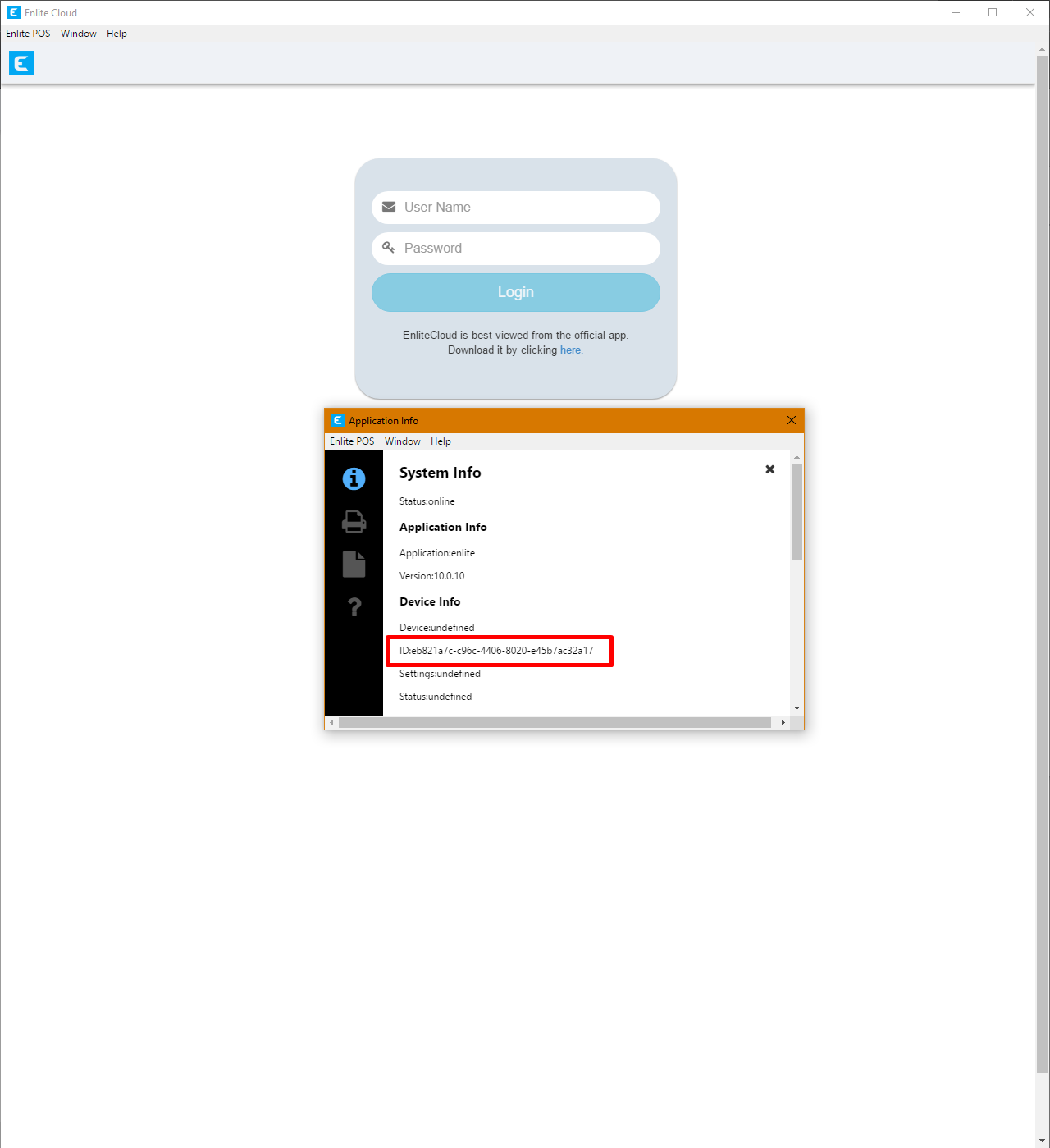Changing the Enlite Device ID should only be done in cases where the station ID is duplicated. You'll know this because the SuperAdmin will not allow you to save a duplicate station ID. In the rare cases this happens, follow the following steps carefully. The Registry is a sensitive place that controls all of Window's behavior. If you get lost or stuck ask for help.
- In the Windows Search bar, type "run" to open the Run App
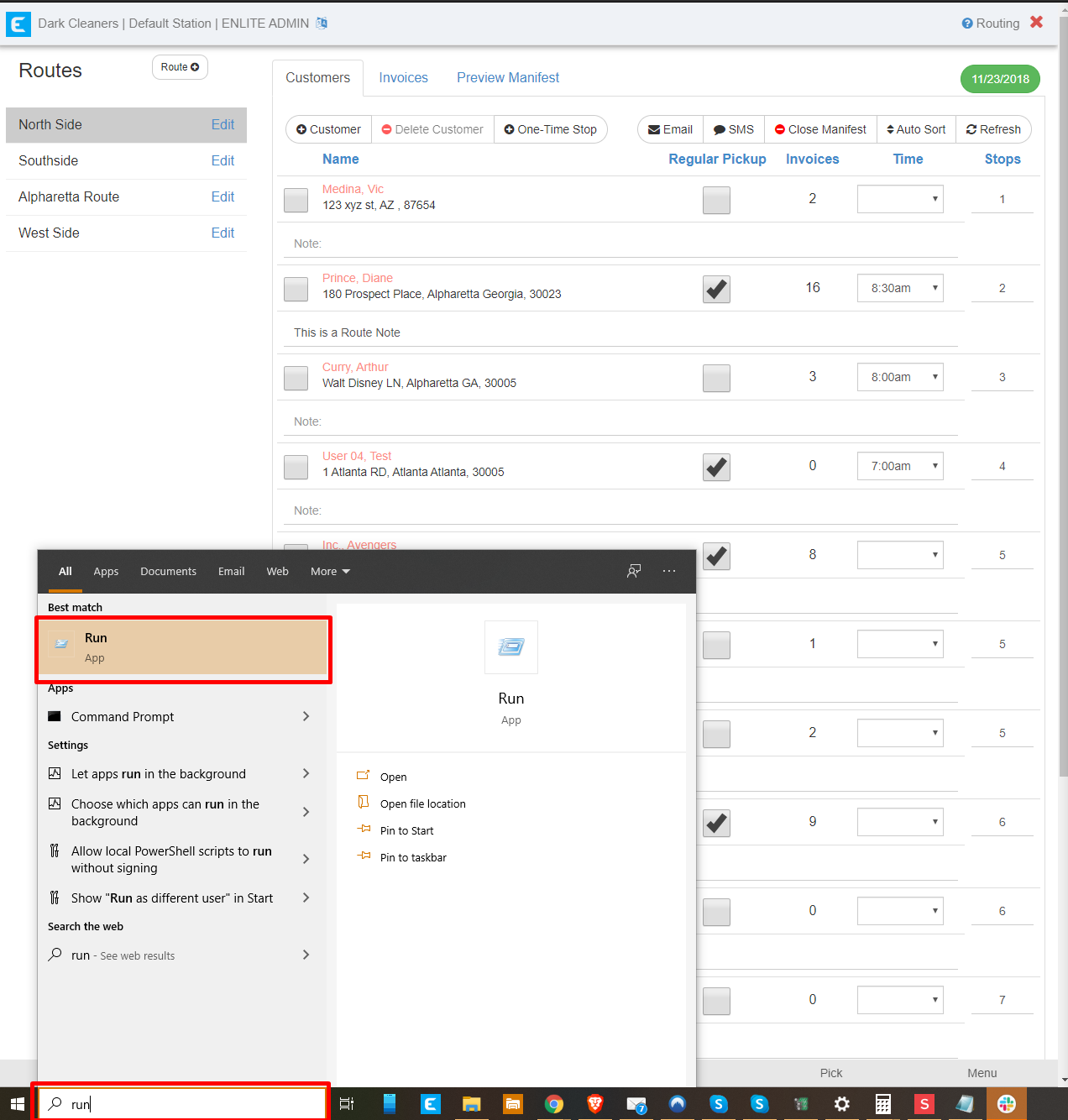
- In the Run App type "regedit" and press enter

- In the Registry Editor, very carefully navigate to the following path:
HKEY_LOCAL_MACHINE\SOFTWARE\Microsoft\Cryptography
Right-Click the MachineGuid key and select "Modify"

- In the Edit String window, modify the ID in the "Value Data" field by adding a character to it to make it different than the duplicate ID. Once you press "OK", the Device ID will be modified.
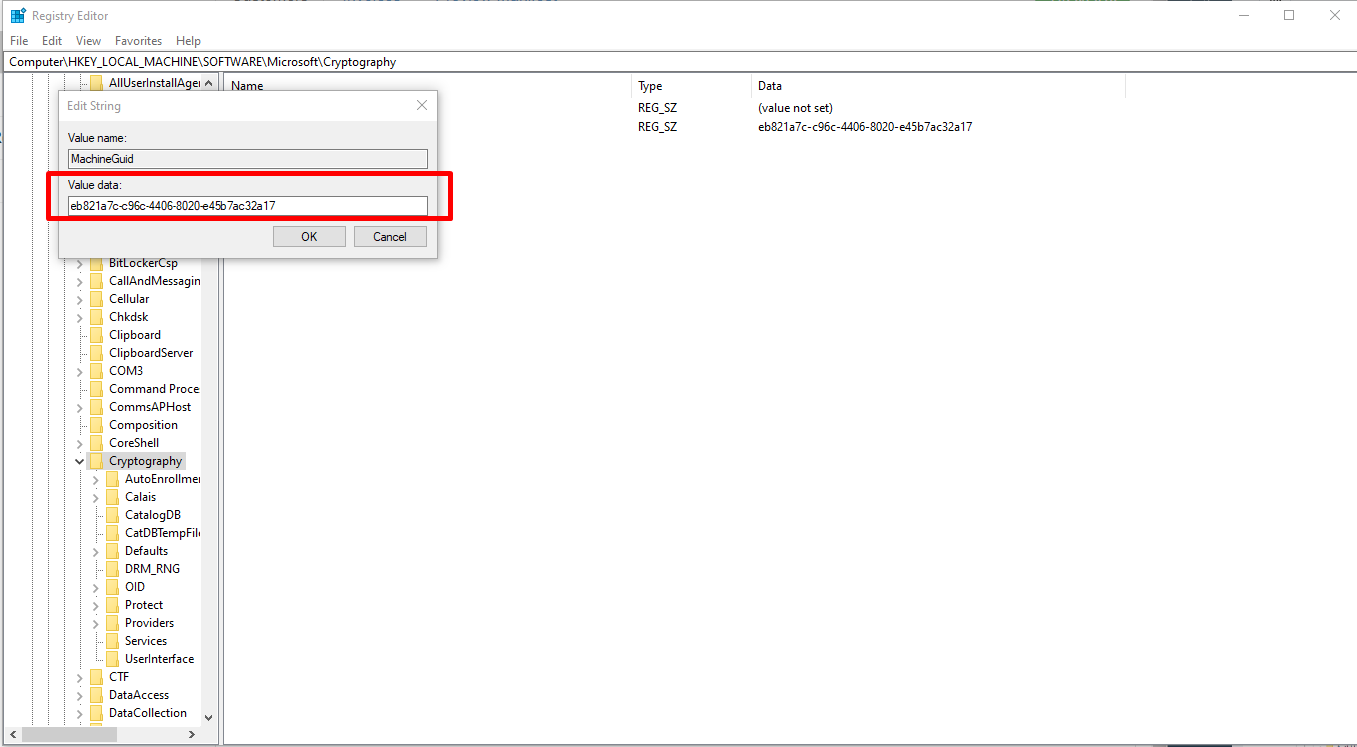
Close Enlite and open it again to see the new ID in Enlite.