If you require your employees to clock in and clock out for their shifts, Enlite can help you track the time for each employee. Use of the Employee TimeCard module is very simple.
- Navigate to the TimeCard Module
To reach the TimeCard module, you click on the TimeCard button in the footer of the application, see Pic 1.
Pic 1

2. Registering an Entry
Upon reaching the TimeCard module, the system will ask your employee to enter his or her PIN (Pic 2.1). This is important because it identifies the employee that will be using the TimeCard module.
After entering their PIN, the employees will be presented with the option to either Clock In or Clock Out, they will only ever have one button on this screen. To Clock In or Clock out they just have to click or touch the button (Pic 2.2).
After clicking the button, they will receive a success confirmation (Pic 2.3) notifying them that the Clock In, in this case, has been done successfully.
Pic 2.1

Pic 2.2
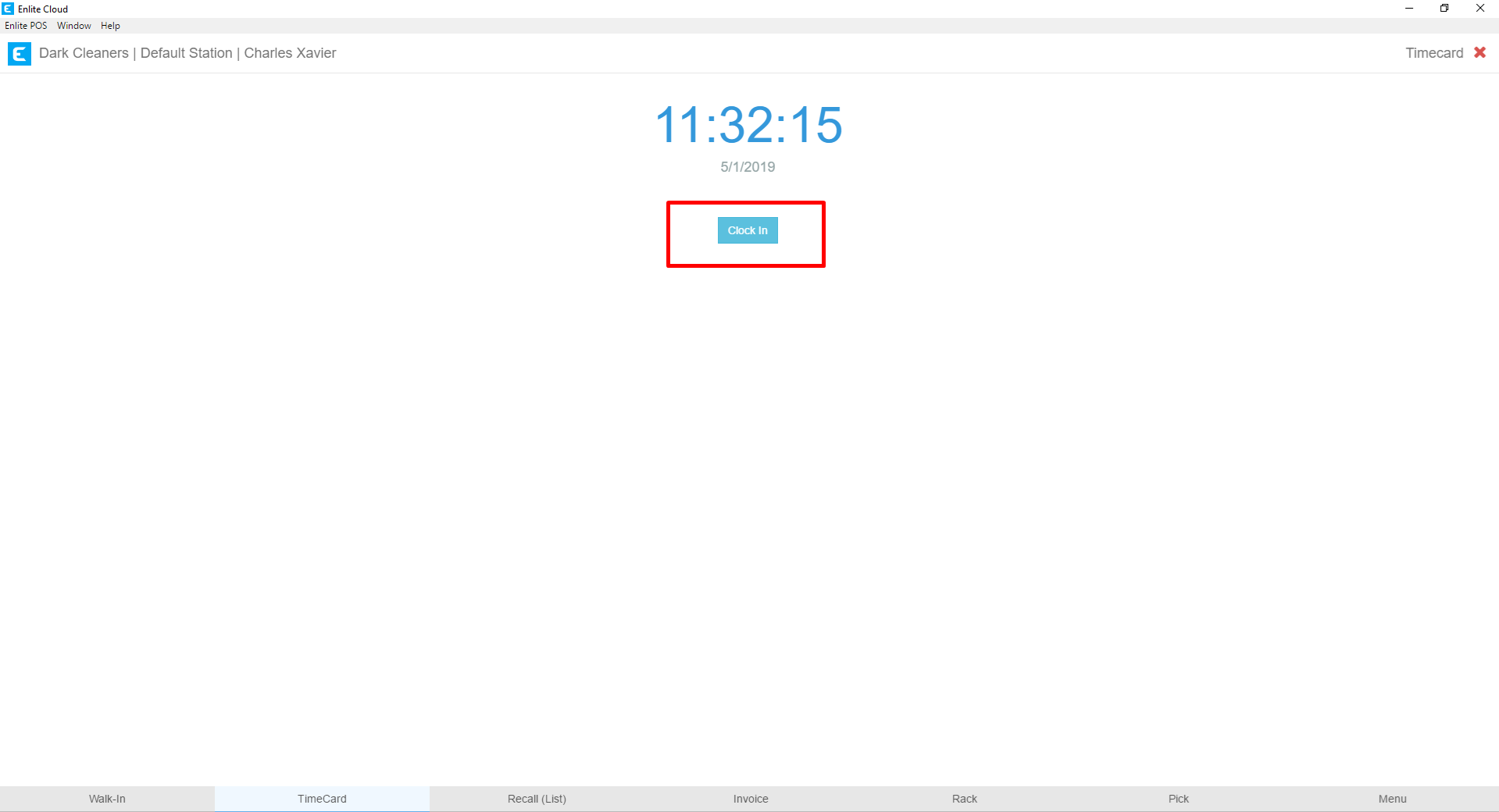
Pic 2.3
