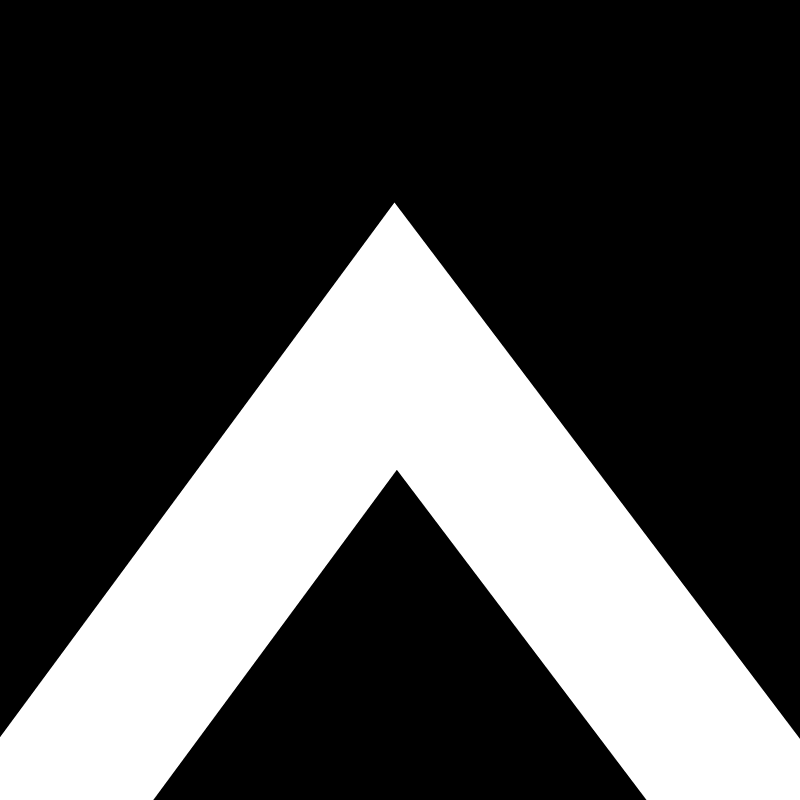To embed the EnlitePOS web widget which provides access to customer registration as well as the customer web portal, add the following code to your web page:
Another approach make use of HTML5 flexbox:
<!-- Begin EnlitePOS --> <div style="position: relative; width: 100%; height: 0; padding-bottom: 100%;"> <iframe src="https://portal.enlite.app/?h=XXXX" style="border: 0; position: absolute; top: 0; left: 0; width: 100%; height: 100%;"></iframe> </div> <!-- End EnlitePOS -->
<!-- Begin EnlitePOS -->
<style type="text/css">
body, html { width: 100%; height: 100%; margin: 0; padding: 0; }
</style>
<div style="display: flex; width: 100%; height: 100%; flex-direction: column; background-color: #ffffff; overflow: hidden;">
<iframe src="https://portal.enlite.app/?h=XXX" style="flex-grow: 1; border: none; margin: 0; padding: 0; margin-top: 50px;" frameBorder="0"></iframe>
</div>
<!-- End EnlitePOS -->