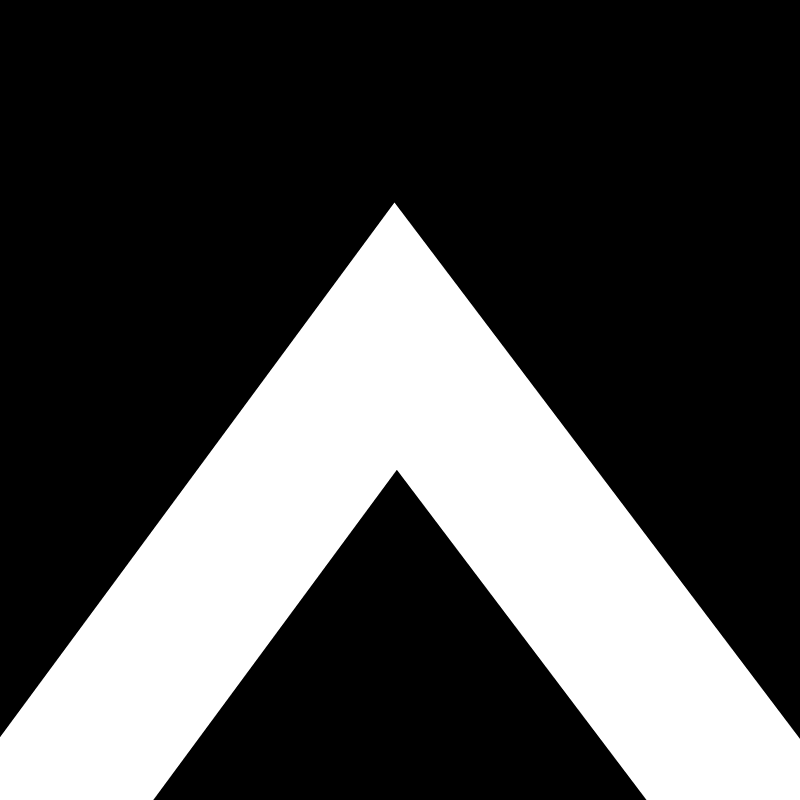Most of our customers ask, how they can do a refund back to the card, especially If it is an accidental charge.
Before and after doing a refund there are also things that we have to consider or that we have to do:
1. BEFORE: Check the payment method used by the customer. Is it through the terminal or the gateway?
(PAX S300 terminals don't process refunds, for example, and it needs to be done from the payment processor's web portal- or virtual terminal)
2. AFTER: Make sure that you void the payment in Enlite. For this, go to the Payment History or Batch Payment section in the Back Office section of Enlite.
STEPS TO DO A REFUND VIA AUTH.NET PORTAL:
1. Log in to the merchant interface.
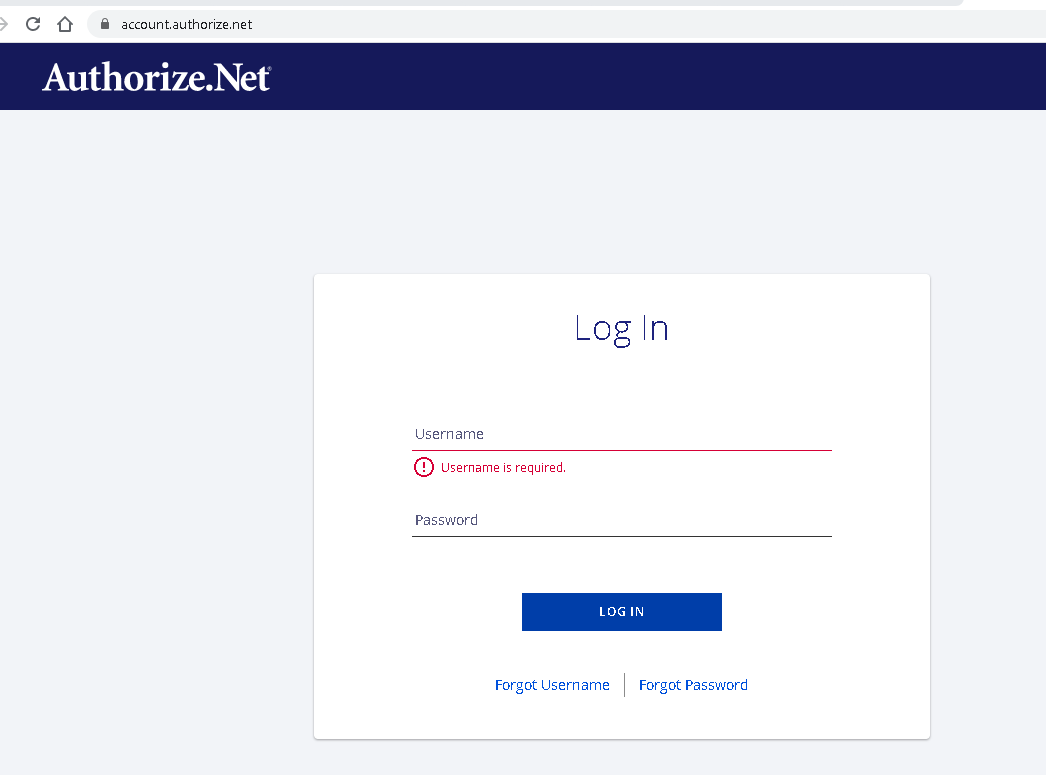
2. Click on Reports then Transaction detail. Under transaction detail make sure to choose, item type as Settled transactions, specify the date then click on Run Report.
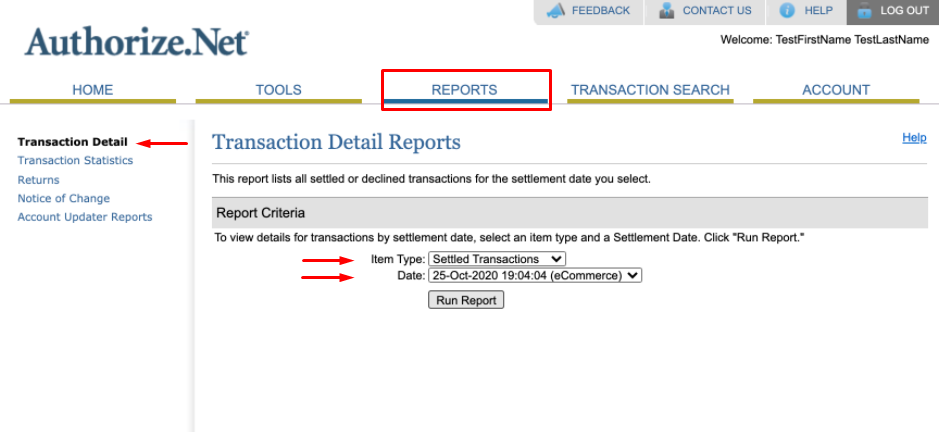
3. After clicking run report it will route you to a page with different transactions, just simply choose the transaction that you would like to do a refund then click refund as shown on the screenshot below.
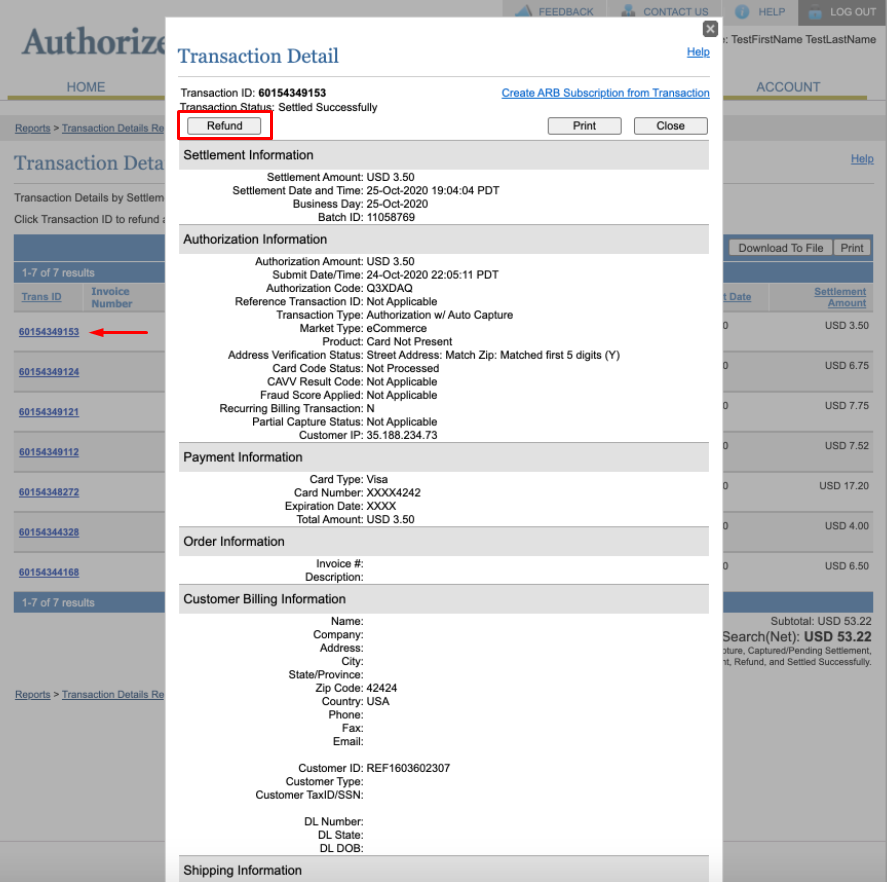
4. Lastly, you can now enter the desired amount of the refund for the customer then hit OK. It can be the full amount or a partial refund.
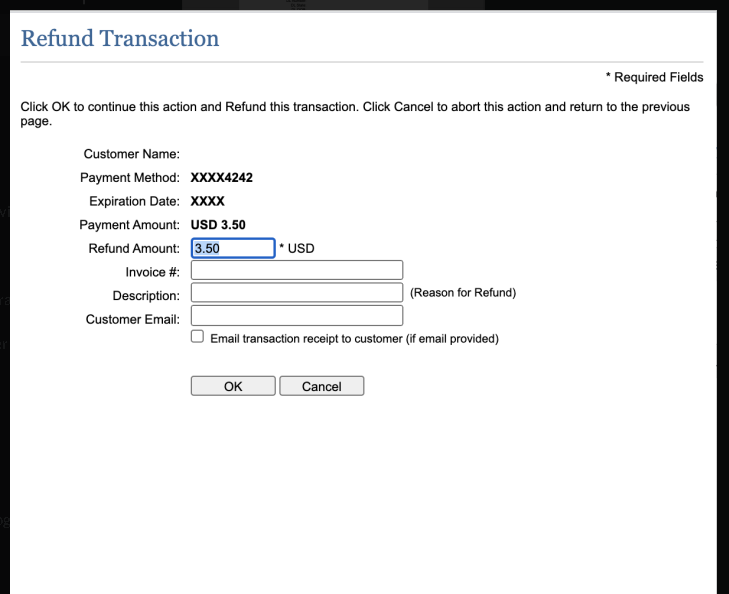
And if you would like to search via transaction id, then you can simply go to auth.net portal and instead of clicking Reports we need to click TRANSACTION SEARCH and it will route us to this page. Simply search via transaction id and it will still route you to step 3 and 4 to process the refund.
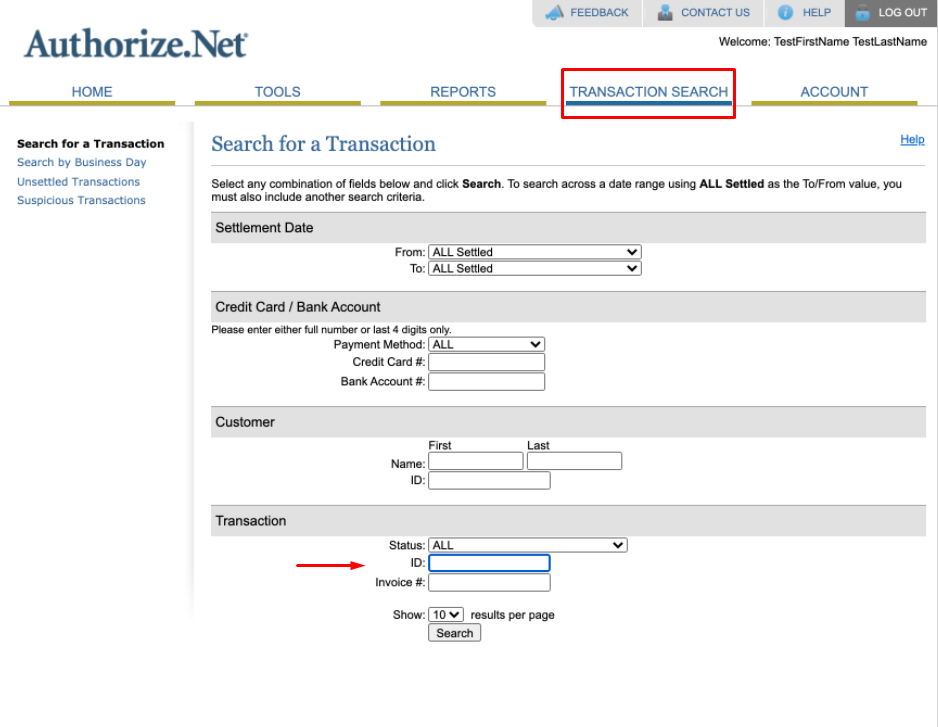
Ready! Please confirm with your customer that the payment has been refunded.
If you have questions about refunds with any other payment processor, please reach out to our Support Team. We'll be glad to assist you.