If your store manages upcharges for certain tasks, such as hand-pressing items or upcharges by material or color, they can easily be applied to items from the invoicing screen. This article assumes two things:
a. First, that you know how to create a basic invoice. If you don’t know how to do this, please refer to this article: https://help.darkpos.com/hc/docs/articles/creating-invoices
b. Second, that you have configured upcharges for your items. If you don’t know how to do this, please refer to this article: https://help.darkpos.com/hc/docs/articles/adding-item-modifiers-upcharges
With both of those conditions met, let's work with upcharges.
- From the invoicing screen, select an item for which you have configured upcharges. In this example, we will use the Suit category which I have selected in the image below. From this category, I will select the Men’s 2pc Tuxedo.
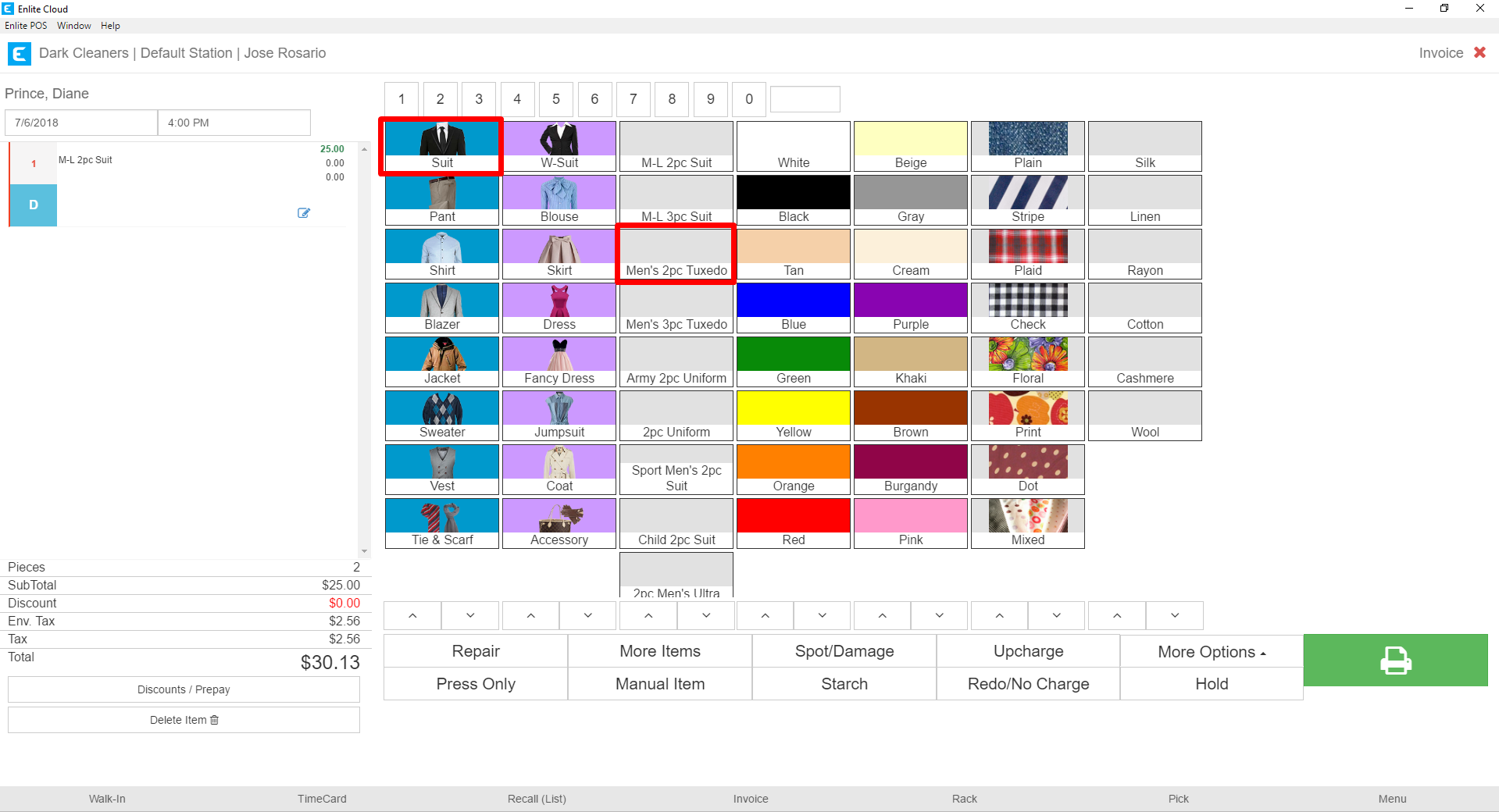
- Now that I have my Men’s 2pc Tuxedo selected, I will apply an upcharge to it. To do this, I press the Upcharge button highlighted below.

- After pressing the Upcharge button, the two far right columns will change to show the upcharges for that item on the left column and the designers configured in the system on the right column. These buttons are configured in the Item & Price section. If you press this button and no upcharge buttons appear, it is because the selected item does not have upcharges configured. To configure upcharges, please refer to this article: https://help.darkpos.com/hc/docs/articles/adding-item-modifiers-upcharges
Upcharges can be applied to any modifier button, such as Colors, Patterns, Materials, Designers or custom options you create.

- In this case, we are going to select the Over Size upcharge.

- Once selected, the upcharge description is added into the line item and the upcharge price is added to the upcharge price field. Both are highlighted below. Adding additional upcharges requires the same steps described above. The additional upcharges will be included in the description and their prices will be added to the Upcharge price field.
